¶
¶ How to integrate with cPanel
If you have the Advanced plan, you can start UpBack! wizard, and answer yes when asked if using cPanel
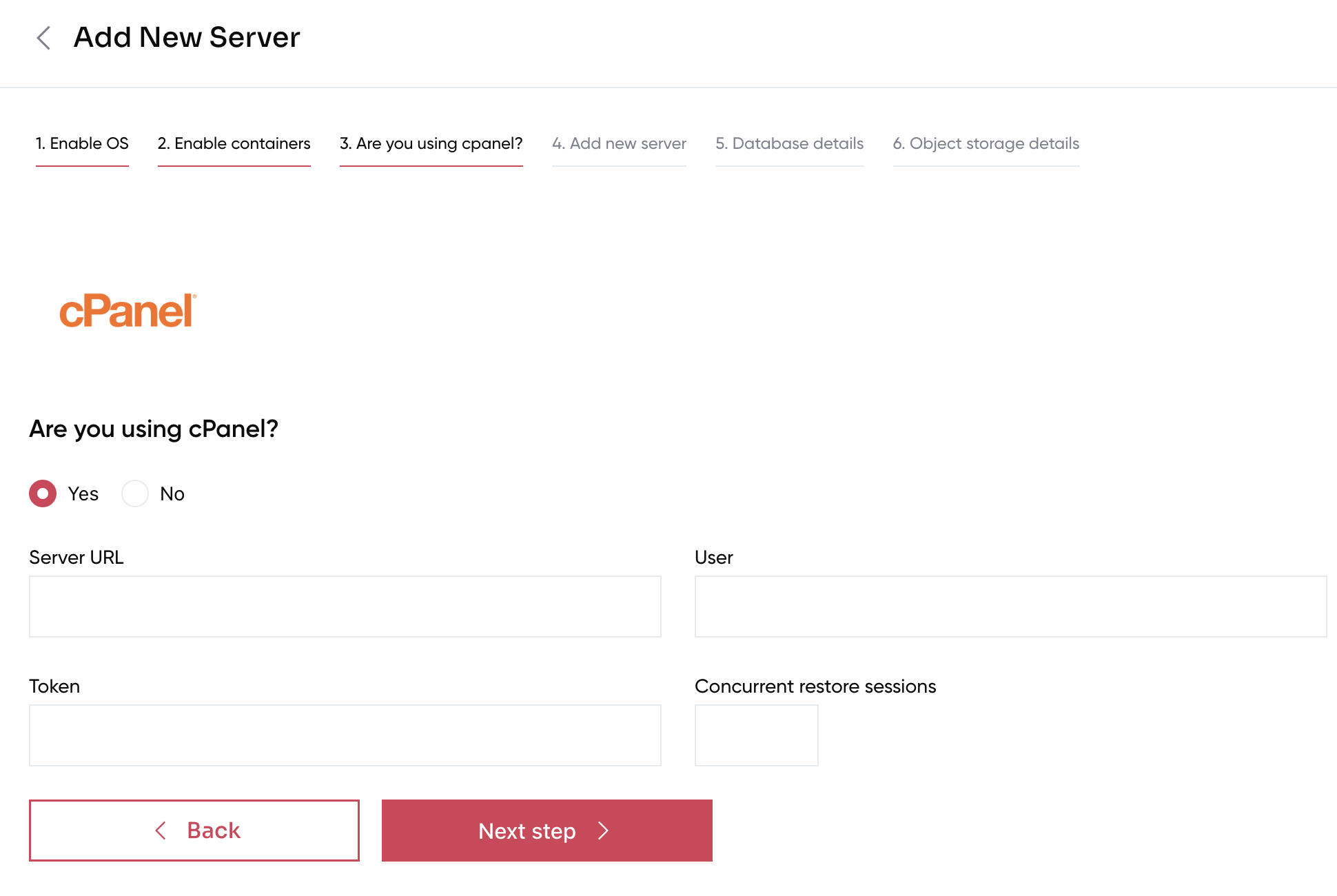
Fill in the form, where:
- Server URL is the WHM address, for example https://10.100.100.10:2087. This does not need to be publicly reachable.
- User is root (or any other WHM user with root privilges)
- Token is generated (for the account specified) on cPanel as follow:
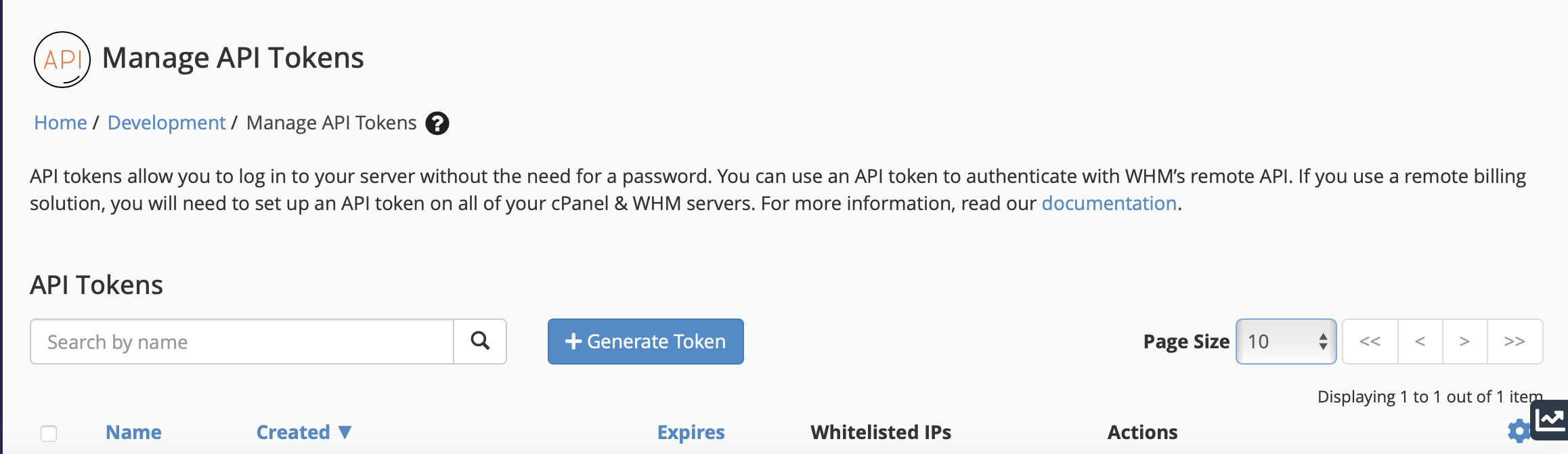
- For security reasons, please whitelist only the ip address of the cPanel server:
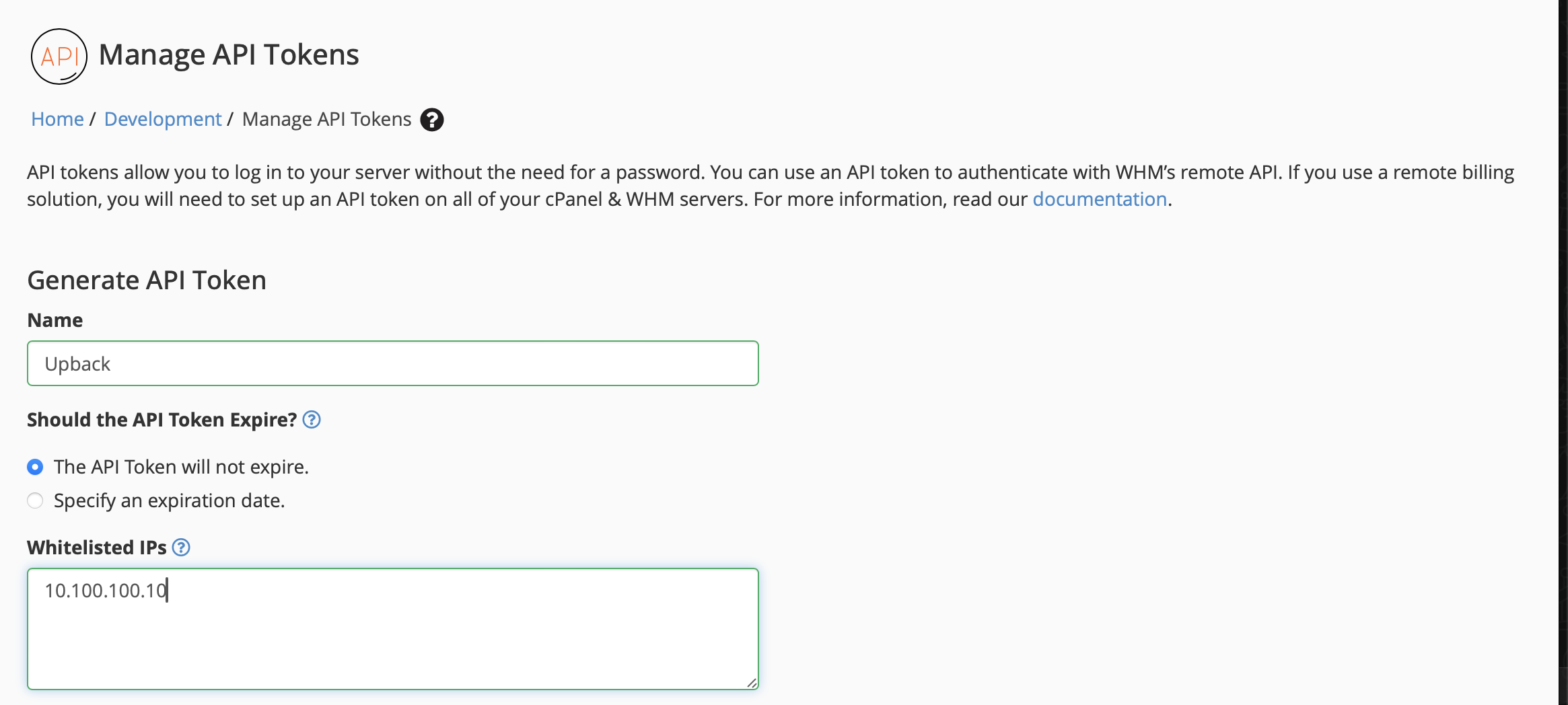
- For the integration to work successfully, you must flag the “Everything” option:
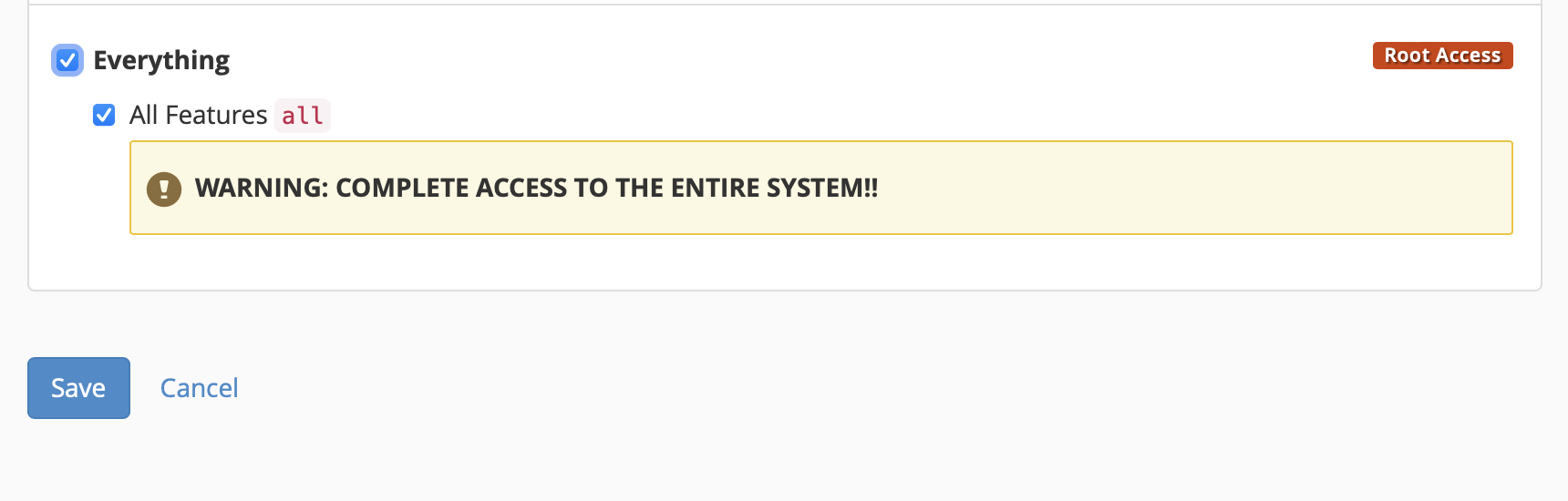
- Concurrent restore sessions is how many users can lounch restore jobs on different time points simultaneously. Please make sure you have enough space on disk, as each session will use as much space as the database server uses.
Finish UpBack! wizard and finally install the plugin:
curl -s https://repo.upback.cloud/cpanel/install.sh | sudo bashThe plugin will be available by default for all cPanel accounts, letting them restore their own databases:
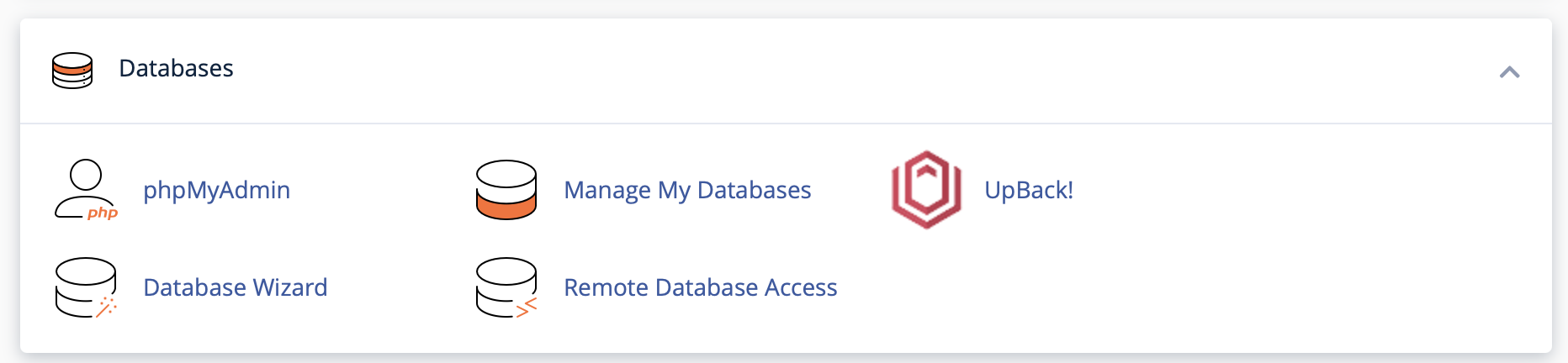
If you want to enable to plugin only to specific accounts, please use cPanel Feature Manager, and enable/disable UpBack! in your Feature Lists:
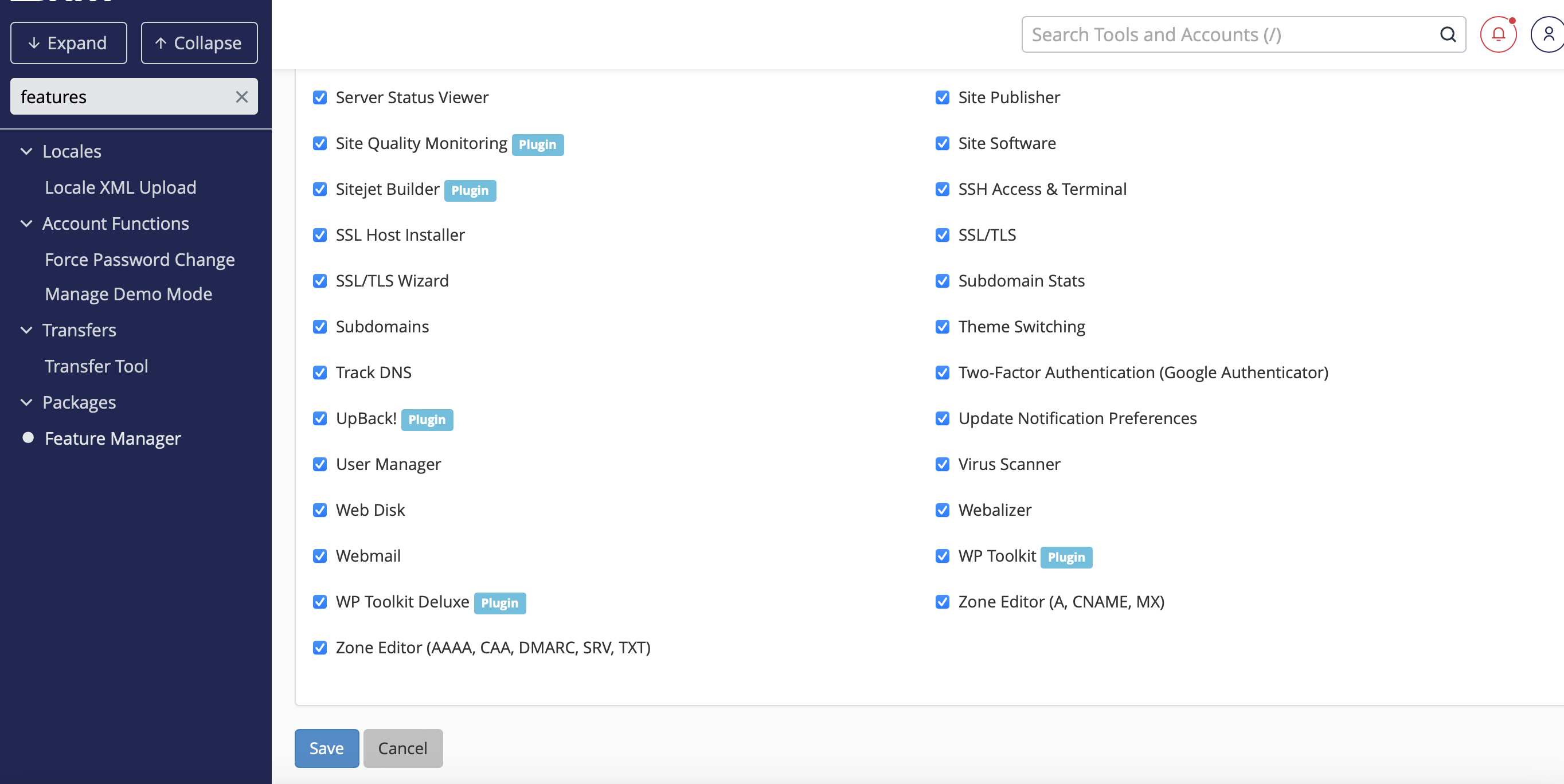
UpBack! panel will also show if the cPanel connection is alive:
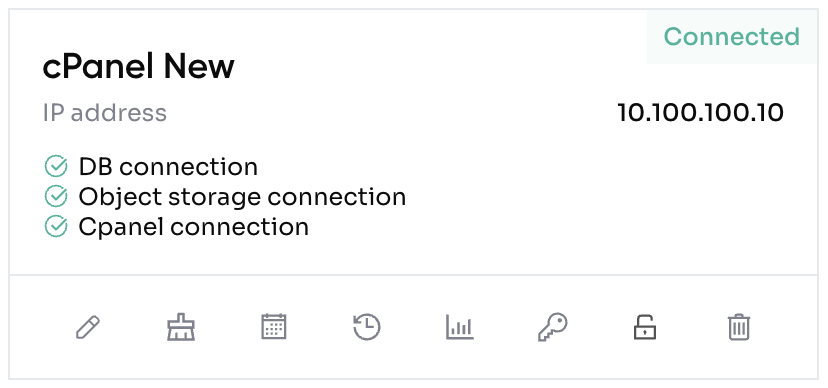
Please note: UpBack! will sync cPanel Users and Databases every 5 minutes, only after the first backup has been taken.