¶ How to Uninstall the UpBack! Agent
Whether updating to a newer version or simply discontinuing use, removing the UpBack! agent from your system can be done swiftly and safely. Follow the steps below to ensure a complete uninstallation.
¶ Step-by-Step Uninstallation
In case you need to remove your current UpBack! installation, please follow the steps outlined below:
¶ 1. Remove the Server
Press the Delete button to remove the server.
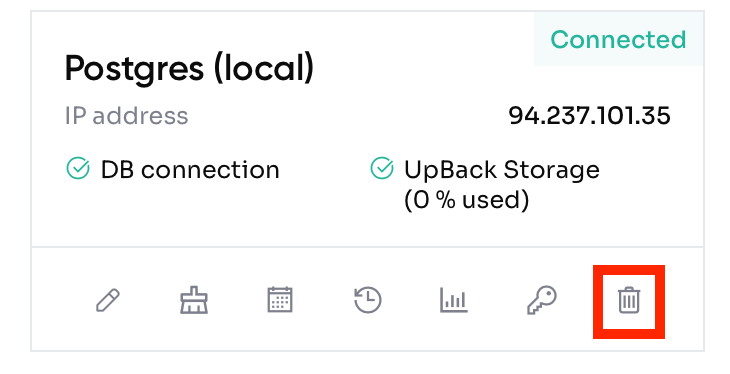
¶ 2. Uninstall the Agent
Uninstall the agent from the command line as follows:
For Centos/Stream/Redhat:
yum erase upback-agent
rm -f /etc/yum.repos.d/upback-agent.repo
For Debian/Ubuntu:
apt remove upback-agent
rm -f /etc/apt/sources.list.d/upback.list
Please note that if you remove and/or delete the server from the GUI, you will lose all the backups even if the files are on the storage!
After completing these steps, the UpBack! agent will be fully removed from your system. This ensures that no traces of the software remain, securing your system’s integrity.
For comprehensive guides, in-depth articles, and community discussions, be sure to visit our blog section. Additionally, our FAQ section is available to answer common questions and provide further assistance.