¶ Schedule your backup
In this subsection you may find a short description of how you can schedule your backup
In order to restore your data you have to schedule your backup. Go to → Servers and choose the server you want to work on.
The time setting of the scheduled backup provides the following options: daily, weekly and monthly.
Set a backup plan at a fixed time every day, choose the day of the week or the week order for a monthly schedule backup.
Press Schedule to set up.
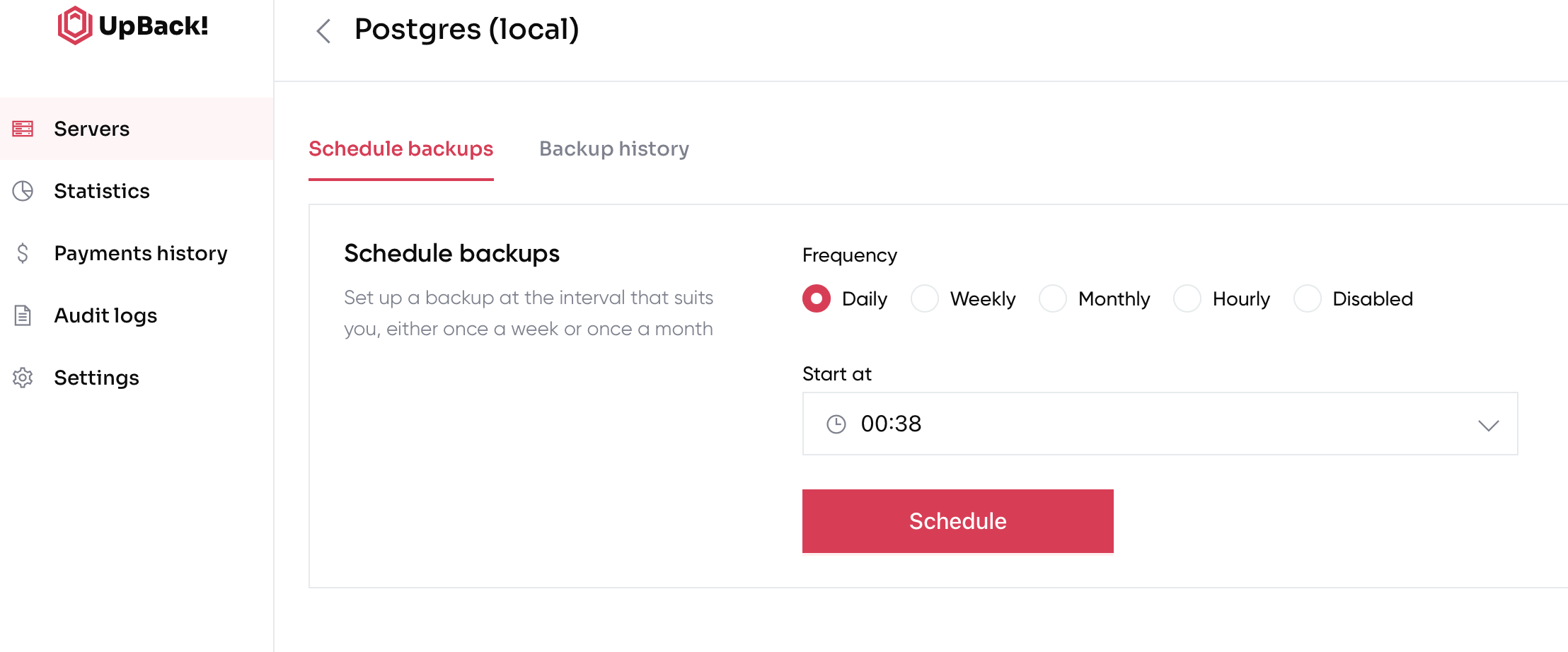
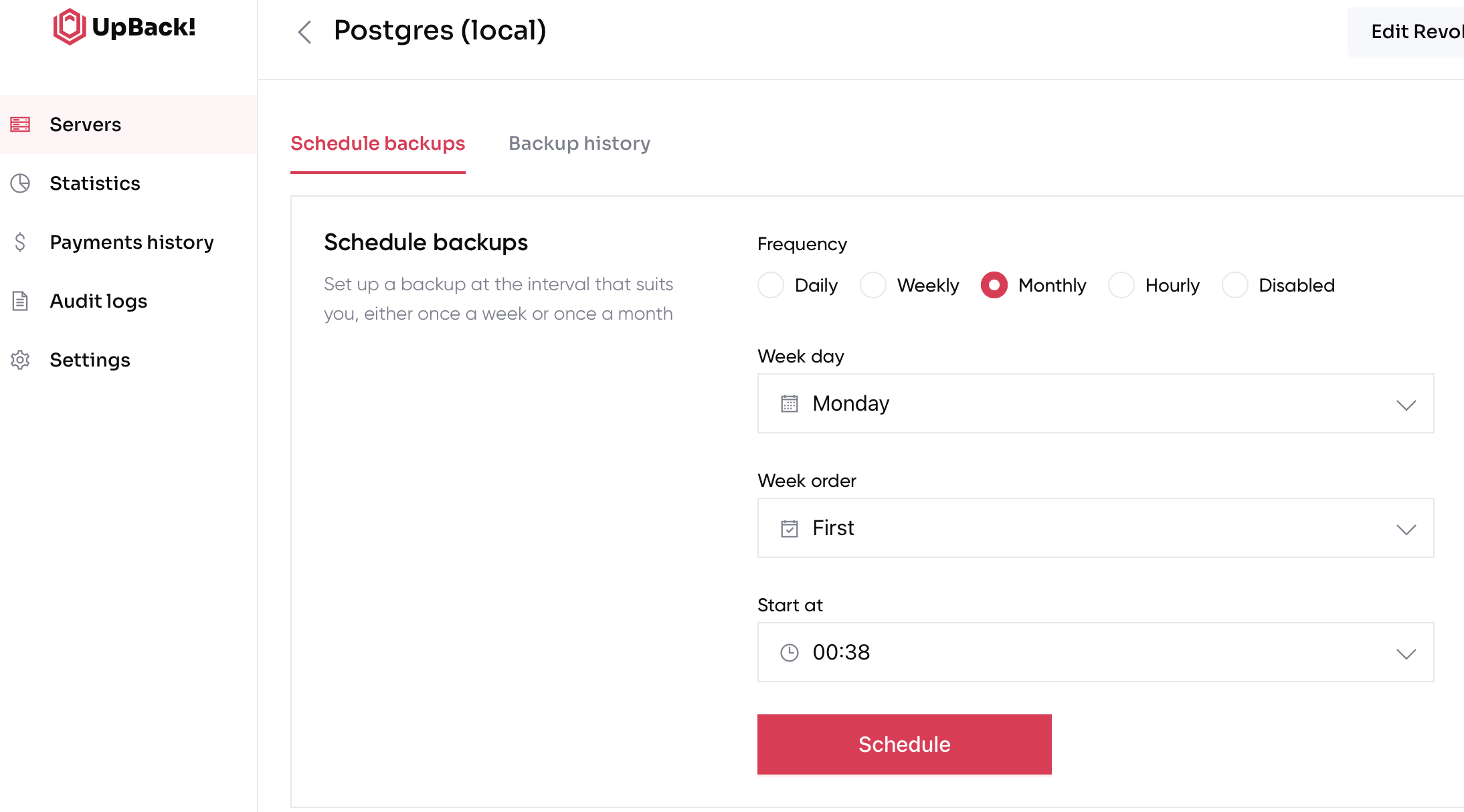
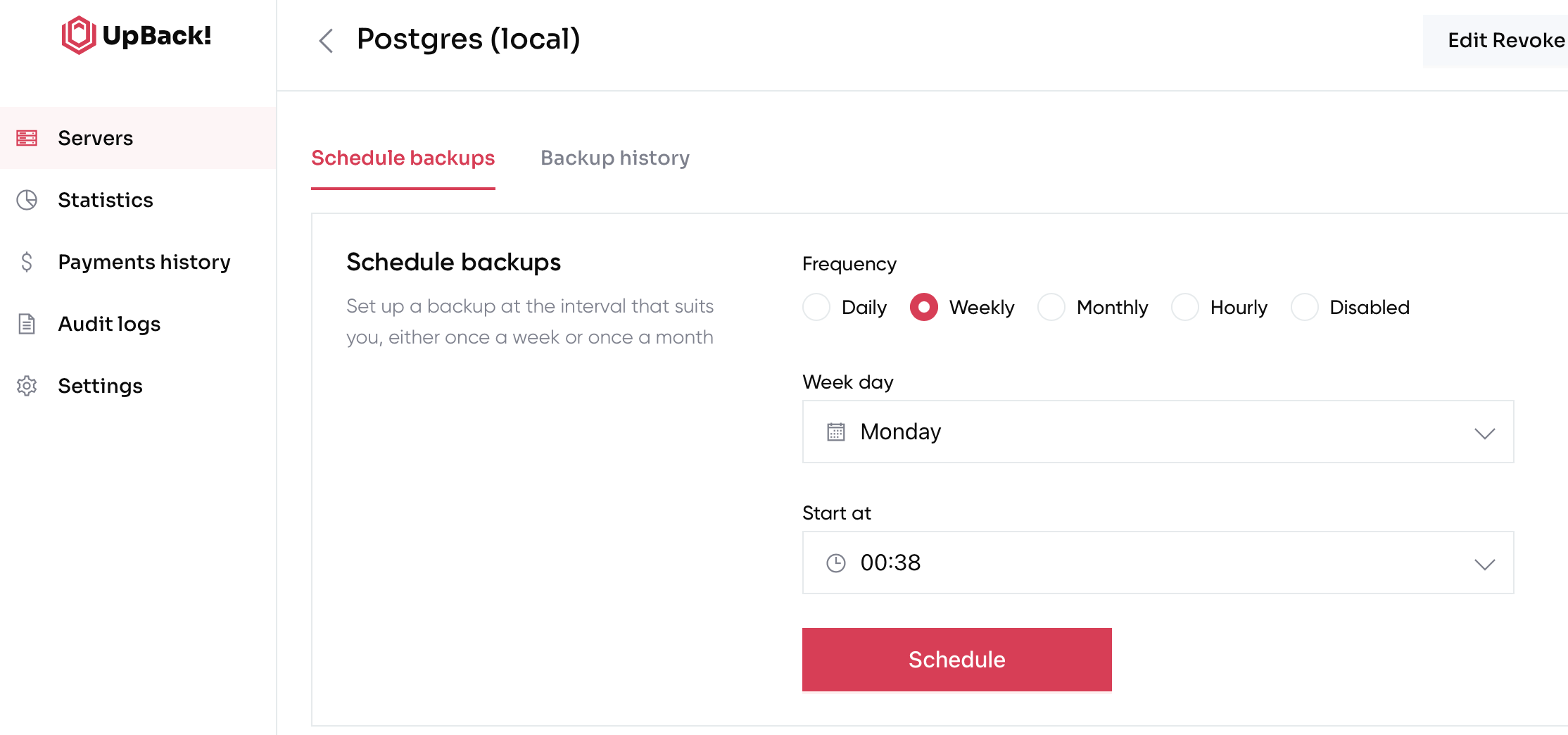
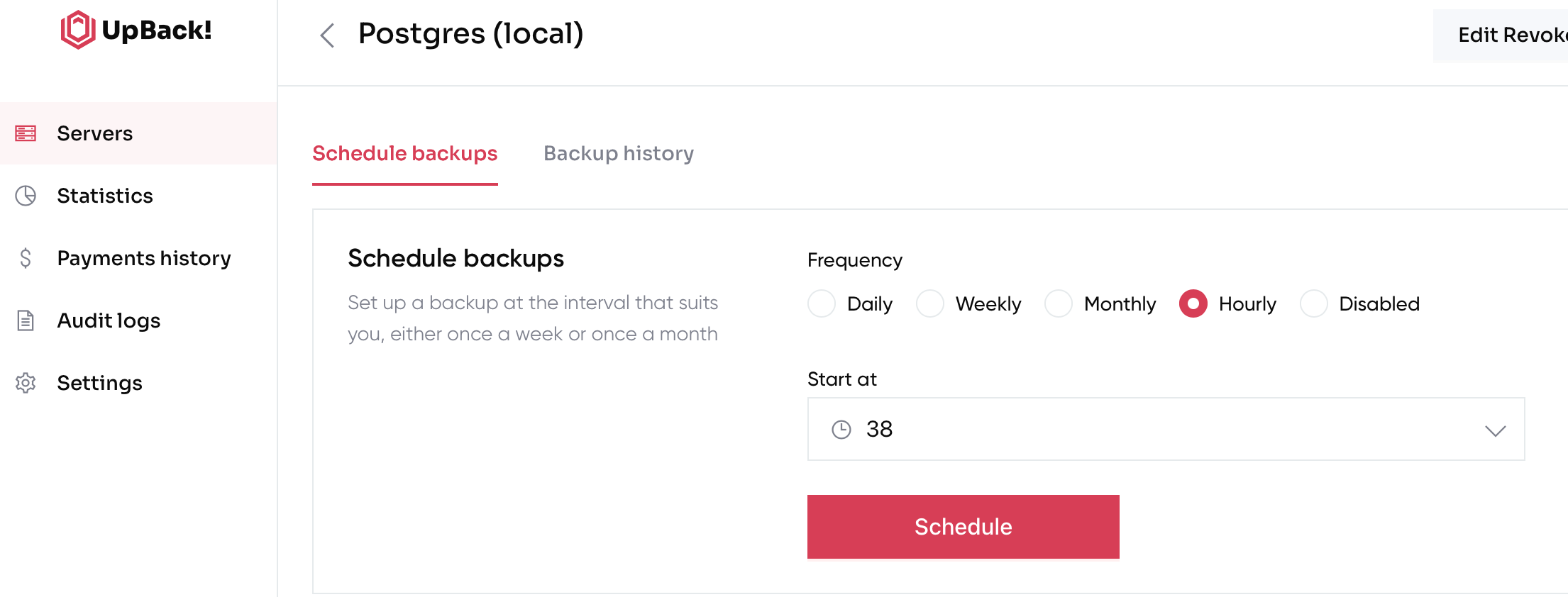
Please, consult the "Restore your data" page for additional steps.